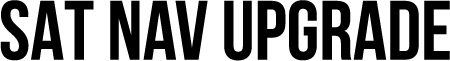This is the latest available software update for Audi MMI 3G Basic systems. Please note that this is not a map update, but a system firmware update. If you would like to update your map database. This update can be installed in the comfort of your own home in approximately 1 hour, no dealer intervention or coding required and installation instructions can be found below.
You can check your current software version by going into Setup -> Settings -> Version Information. This will update your software to the following version:
- Software version: BNav_EU_K0260_1_D1
MMI 3G Basic navigation systems can be identified by checking the MMI software version, you can do this by going into Setup -> Settings -> Version information. Software versions always begin with BNav or 3G, please see the examples below.
- BNav_EU_XXXXX_X_XX
- BNav_EU_XXXXX_XX
- 3G_DAB_XXXXX_X_XX
- 3G_DAB_XXXXX_XX
If you are unsure which system your car is fitted with, please contact us.
MMI 3G Basic systems are usually fitted in the following models:
- Audi A4/S4/RS4 (2008 - 2016)
- Audi A5/S5/RS5 (2008 - 2017)
- Audi A6/S6/RS6 (2009 - 2011)
- Audi Q5/SQ5 (2009 - 2017)
- Audi Q7 (2010 - 2015)
Change-log
- Europe 21.2.0
- Volume limit increased.
- Navigation announcements muted during phone call.
- Music volume lowered during navigation announcements.
- Direction arrows when searching POI.
- Map labels at low zoom fix.
- Europe 34.6.0
- 3D Maps (bird's eye view)
- Fixes for CD Changer, Radio Tuner, Amplifiers, Bluetooth, TV Tuner & DAB Radio.
- Europe 42.2.0
- AMI USB Input support
- Enhanced graphical user interface.
- Fixes for CD Changer, Radio Tuner, Amplifiers, Bluetooth, TV Tuner & DAB Radio.
- Europe 51.5.0
- AMI iPod support
- AMI support for ACC & WAV files over USB
- Bluetooth handsfree fixes
- Europe 55.7.0
- Convenient switching between media sources.
- Fixes for amplifier, TV tuner, MP3 players, CD changer & head unit.
- Improved performance of rain & light sensors.
Audi dropped support for MMI 3G software updates at version 55.7.0 but continues to publish GPS map DVDs each year for this system. If you would like to update your map database.
[HOW TO] Audi MMI 3G Basic Firmware Update
This is a tutorial on how to update the firmware version on Audi MMI 3G Basic systems.
The firmware update generally includes bug fixes, performance enhancements, Bluetooth compatibility fixes, Audi Music Interface compatibility fixes, new road map addition capabilities and improved sensitivity of rain / light sensors.
MMI 3G Basic navigation systems can be identified by checking the MMI software version, you can do this by going into Setup -> Settings -> Version information. Software versions always begin with BNav or 3G, please see the examples below.
- BNav_EU_XXXXX_X_XX
- BNav_EU_XXXXX_XX
- 3G_DAB_XXXXX_X_XX
- 3G_DAB_XXXXX_XX
The latest available firmware version for MMI 3G Basic systems are as follows;
- 3G_DAB_K0098
- BNav_EU_K0260
WARNING: DO NOT use firmware update files downloaded off the internet, Audi firmware updates MUST be modified depending on the equipment fitted to the car. You will lose all audio if an incorrect firmware update is applied to the car. We are able to supply the firmware update package tailored to your car.
Prerequisites -
- Connect your car with a battery charger OR leave the engine running during the update procedure.
- Switch off the headlights, seat heating and climate control system to prevent battery drain.
- Remove all SD Cards/CD’s/DVD’s from the MMI system before beginning.
- Start the car, and let the MMI system initialise for 1-2 minutes before beginning.
- Do not remove the DVD from the MMI system during the update.
- Read the complete guide before you start.
- If your firmware version begins with 3G_DAB, you can update directly to "3G_DAB_K0098".
- If your firmware version begins with BNav, you can update directly to "BNav_EU_K0260".
Updating the Software Version -
- Enter the "Engineering Menu" by pressing the SETUP button and immediately after that the RETURN button. Hold both buttons down for a few seconds.
- Insert the firmware update disc into the DVD slot on the dashboard and wait 2 minutes.
- Select the “Update” option on the MMI by pressing the bottom right selection button around the central control knob.
- Select “CD/DVD” as the source by pressing down on the central control knob.
- Select the firmware update by pressing down on the central control knob.
- Select “Standard”.
- You will see a list with all the categories that the firmware will update. Scroll down to the bottom and select “Start download”.
- Select “Start”.
- After several minutes/hours (it depends on what needs to be updated) the firmware update will be completed. The system may reboot several times. Once the system reboots, the MMI will display the update progress of various devices. This is carried out automatically and does not require you to take any action.
- Once the update is complete, a “Device Summary” screen will appear. Scroll down to the bottom and select “Continue”.
- Select “Abort Documentation”. The system will reboot one final time. The update is now complete
| Price | £89.99 |
|---|---|
| Manufacturer | Sat Nav Upgrade |
| Vehicle Manufacturer | Audi |