Dension Gateway Pro BT - BMW iPod/iPhone/AUX/USB Bluetooth Car Kit - GWP1BM4
Dension Gateway Pro BT for BMW featuring Bluetooth handsfree, iPod, iPhone, AUX and USB music playback all-in-one interface. A full system dedicated to music streaming in the car.
The Dension Gateway Pro BT GWP1BM4 lets you connect your iPod/iPhone/Android device or USB storage (stick, hard drive or mass storage capable mp3 player) to your original BMW car radio, providing music playback, menu-based control and charging. The device offers Bluetooth connectivity for music streaming (via A2DP) and a hands-free feature via the original buttons and screens of your vehicle. The Gateway Pro BT is the perfect integration for cars with the existing factory head unit.

The Dension Gateway Pro BT connects iPod, iPhone, Bluetooth phone or a USB storage device to the original car radio, providing
- Menu-based control and browsing – full integration
- Hands-free calling with phonebook browsing, caller ID display, call lists – all shown on the display(s)
- Bluetooth audio streaming (A2DP) with text display
- Music playback from various sources with text display (ID3 tags)
- Control through steering-wheel buttons or head unit buttons (compatibility dependent)
- Multilanguage menu support (EN, DE, FR, IT, NL, ES, PT, TR, HU, PL, CZ, SK, RO)
- Russian language support with restrictions
- Android devices can be connected via USB if ’Mass Storage Mode’ is available
The Dension Gateway Pro BT offers handsfree mobile call handling, and Bluetooth connectivity for music streaming (via A2DP). All controlled through the radio or steering wheel controls and displays your information on the cluster display (between the dials). The Bluetooth chip is installed onboard.
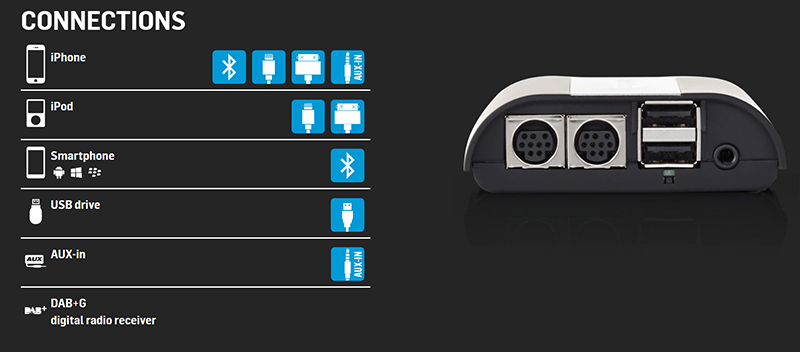
Control at your fingertips
The Gateway Pro BT works like an interpreter between your devices and the car, converting instructions from the car’s controls into a language that your phone or iPod can understand and respond to. When connected to the car's audio system, the Gateway Pro BT (usually) emulates a CD changer, thus making those controls on the radio available to control the devices connected to it. Of course, every Gateway Pro BT comes with a comprehensive user manual, but in most cases, you select the CD changer function, and a series of menus are opened up for you to control your devices. The 'next/previous track' key and/or steering wheel controls.
Gateway Pro BT will also send all this information to the display in your car, which might be in the radio, the cluster display (between the dials), or the center console, so you can always see exactly where you are, what’s playing, or who’s calling you.
Gateway Pro BT incorporates the iPod UI mode which makes it available for the user to control music playback through the original interface of the device.
The Phone option provides full access to the phone book and call logs (received, missed, dialed).
Supported USB Devices
- USB stick and external hard drive with one partition (USB1.1 and higher)
- File system: FAT16 or FAT32
- Storage capacity: up to 250GB
- Music format: MP3, MPEG1, MPEG2, MPEG3, WAV and WMA (except for DRM protected, WMA-lossless, WMA-Pro)
Supported Apple Devices
- All Apple devices with a 30-pin connector through optional 30-pin iPod Dock cable. (Please see Recommended Add Ons above)
- All Apple devices with Lightning connector through the USB port via optional Lightning to USB cable. (Please see Recommended Add Ons above)
Supported Bluetooth Devices
- A huge variety of Bluetooth handsets
- Music playback through A2DP
- Android support (A2DP or 'Mass Storage')
Package Contents:
- Hardware
- Car side harness
- Installation and user guide
- Microphone

Addons Available For Gateway PRO BT*
Dension Gateway Cradle The Active cradle is meant to be mounted to the dashboard via the supplied vent clips that allow you to attach the Cradle to any vents on the dash so the iPhone/iPod display is clear to see and the device is easier to control.
Dension Gateway iPod Cable The Dock cable is designed so that the iPhone/iPod/USB is discretely tucked in the glove box or armrest. The Dock Cable is the obvious choice if you wish to use the Dension Gateway iPod Interface Mode.
Dension 3.5mm AUX Cable The cable is designed to plug into your device which has a 3.5mm Aux-in and can be discretely tucked in the glove box or armrest. The AUX input jack cable is the obvious choice if you wish to connect the Dension Gateway to a music device with 3.5mm AUX-in eg. MP3 player.
Dension Connector Port for Gateway Pro BT - EXT1CP2 is recommended since the Pro kit does not come with a USB extension cable, and the main module usually gets tucked away. The EXT1CP2 allows you to reset the module, update the firmware easily, use USB and it also adds a 3.5 jack. It also has a bypass switch with a nice status LED for servicing purposes. Cable is 4 feet in length. EXT1CP2 is required if both USB and Auxiliary inputs are desired. 30 Pin iPod docking connection still requires the IP05DC9.
The EXT1CP2 is an optional device that connects to the Gateway Pro BT allowing flexibility concerning mounting options for USB and Auxiliary input. Also recommended if you want to easily update the firmware.
 |
DAB (Digital Audio Broadcasting) The DAB for Gateway is a brand new interface from Dension which allows access to a new Digital Audio experience in your vehicle. Browse, select and listen to DAB, as easily as you use your normal FM radio. The DAB module is an optional extra. |
OPTIONAL ACCESSORIES

- Lightning cradle (IP6LCRP)
- iPhone Lightning to USB cable (IPLC1GW)
- Single iPod/iPhone dock cable (IPDC1GW)
- Connector port (EXT1CP2)
- AUX cable (CABL-AUX)
- Extension cable for Gateway Pro, iGateway (EXT1BM4)
- Car specific microphones
- USB extension cable (USB2000)
- DAB+G (DAB for Gateway) (DBG1GEN)
| Make | Model | Variations | Radio | Year From | Year To | Notes |
| BMW | 1 Series Cabriolet | E88 (01-10-2007 - 01-02-2011) E88 FL (01-03-2011 - 01-05-2014) |
CIC Professional (8.8, dual slot )
iDrive, Business (MASK, 6.5, single-slot) iDrive, Professional (CCC, 8.8, dual slot) NON iDrive, Professional |
2007 | 2013 | Please see notes below |
| BMW | 1 Series Coupe | E82 (01-10-2007 - 01-02-2011) E82 (01-03-2011 - 31-03-2013) |
CIC Professional (8.8, dual slot )
iDrive, Business (MASK, 6.5, single-slot) iDrive, Professional (CCC, 8.8, dual slot) NON iDrive, Professional |
2011 | 2013 | Please see notes below |
| BMW | 1 Series Hatchback | E81 (3DR) E87 (5DR) (01-03-2007 - 01-09-2011) E87 (5DR) (01-09-2004 - 01-03-2007) |
CIC Professional (8.8, dual slot )
iDrive, Business (MASK, 6.5, single slot) iDrive, Professional (CCC, 8.8, dual slot) NON iDrive, Professional |
2004 | 2011 | |
| BMW | 3 Series | E36 (01-01-1991 - 01-07-2000) |
4:3 Navigation
Business CD Business I |
1995 | 1998 | |
| BMW | 3 Series | E46 (01-09-1998 - 01-09-2001) E46 FL (01-09-2001 - 01-03-2007) |
16:9 Navigation
4:3 Navigation Business CD Business II Business Navigation I Professional I |
1998 | 2007 | 16:9 Nav. with Quadlock. 40 Pin on Radio Tuner |
| BMW | 3 Series | E90, E91 (Touring) LCI (01-09-2008 - 01-06-2012) E90, E91(Touring) (01-03-2005 - 01-08-2008) |
CIC Professional (8.8, dual slot )
iDrive, Business (MASK, 6.5, single slot) iDrive, Professional (CCC, 8.8, dual slot) NON iDrive, Professional |
2005 | 2013 | |
| BMW | 3 Series | F30, F31 (Touring) (01-01-2012 - 01-06-2015) F30, F31 (Touring) LCI (01-07-2015 - 31-03-2020) |
CIC Professional (8.8, dual slot )
|
2011 | 2019 | |
| BMW | 3 Series Cabriolet | E93 (01-10-2006 - 01-04-2010) E93 LCI (01-03-2010 - 31-03-2013) |
CIC Professional (8.8, dual slot )
iDrive, Business (MASK, 6.5, single slot) iDrive, Professional (CCC, 8.8, dual slot) NON iDrive, Professional |
2006 | 2013 | |
| BMW | 3 Series Coupe | E92 (01-09-2006 - 01-04-2010) E92 LCI (01-03-2010 - 31-03-2013) |
CIC Professional (8.8, dual slot )
iDrive, Business (MASK, 6.5, single slot) iDrive, Professional (CCC, 8.8, dual slot) NON iDrive, Professional |
2006 | 2013 | |
| BMW | 5 Series | E39 (01-03-1996 - 01-04-2004) E60 (Saloon) E61 (Touring) (01-09-2003 - 01-03-2007) E60 FL (Saloon) E61 FL(Touring) (01-03-2007 - 01-01-2010) F10 (Saloon) F11 (Touring) (02-01-2010 - 01-06-2013) F10 LCI (Saloon) F11 LCI (Touring) (01-07-2013 - 31-03-2017) |
16:9 Navigation
4:3 Navigation Business CD Business II Business Navigation I CIC Professional (8.8, dual slot ) iDrive, Business (MASK, 6.5, single slot) iDrive, Professional (CCC, 8.8, dual slot) |
1995 | 2017 | |
| BMW | 6 Series Cabriolet | E64 (01-03-2004 - 01-09-2007) E64 II (01-09-2009 - 01-02-2011) E64 LCI (01-09-2007 - 01-08-2010) |
CIC Professional (8.8, dual slot )
iDrive, Business (MASK, 6.5, single slot) iDrive, Professional (CCC, 8.8, dual slot) |
2003 | 2010 | Please see notes below |
| BMW | 6 Series Coupe | E63 (01-03-2004 - 01-09-2007) E63 II (01-09-2009 - 01-02-2011) E63 LCI (01-09-2007 - 01-04-2010) |
CIC Professional (8.8, dual slot )
iDrive, Business (MASK, 6.5, single slot) iDrive, Professional (CCC, 8.8, dual slot) |
2003 | 2010 | Please see notes below |
| BMW | 7 Series | E38 (01-05-1994 - 01-09-1998) E38 FL (01-09-1998 - 01-03-2002) |
16:9 Navigation
4:3 Navigation Business II Business Navigation I Professional I |
1994 | 2001 | Please see notes below |
| BMW | 7 Series | E65 (Saloon) E66 (LWB) (01-03-2002 - 01-01-2005) E65 (Saloon) E66 (LWB) FL (01-04-2005 - 01-10-2008) |
|
2001 | 2008 | iDrive Professional (7 Series) |
| BMW | 8 Series | E31 (01-10-1990 - 01-09-2000) |
|
1989 | 1999 | CD43 |
| BMW | X3 | E83 (01-05-2004 - 01-09-2006) E83 FL (01-09-2006 - 01-10-2010) |
Navigation Professional
|
2003 | 2010 | business cd 2, business navigation 2 |
| BMW | X5 | E70 (03-01-2007 - 03-01-2010) E70 FL (01-04-2010 - 01-06-2013) |
CIC Professional (8.8, dual slot )
iDrive, Business (MASK, 6.5, single slot) iDrive, Professional (CCC, 8.8, dual slot) |
2007 | 2013 | Please see notes below |
| BMW | X6 | E71 (05-01-2008 - 02-01-2012) E71 LCI (02-01-2012 - 01-11-2014) |
CIC Professional (8.8, dual slot )
iDrive, Business (MASK, 6.5, single slot) iDrive, Professional (CCC, 8.8, dual slot) |
2008 | 2013 | Please see notes below |
| BMW | Z3 | E36 (01-12-1996 - 01-06-2003) |
Business I
|
1995 | 2002 | CD43 |
| BMW | Z3M Coupe | E36/8 (01-09-1998 - 01-06-2002) |
Business I
|
1995 | 2002 | CD43 |
| BMW | Z3M Roadster | E36/7 (01-10-1997 - 01-06-2003) |
Business I
|
1995 | 2002 | CD43 |
| BMW | Z4 Coupe | E86 (01-03-2006 - 01-02-2009) |
Business Navigation I
|
2002 | 2008 | business cd 2, business navigation 2 |
| BMW | Z4 Roadster | E85 (01-06-2003 - 01-02-2006) E85 FL (01-02-2006 - 01-02-2009) |
Business Navigation I
|
2002 | 2008 | business cd 2, business navigation 2 |
| BMW | Z8 | E52 (01-02-2000 - 01-12-2003) |
Business CD
Business Navigation I Professional I |
2000 | 2003 | business 3, business cd 2, |
Note 1: Only compatible with BMW Navigation and Business head units with 40 flat pin connector. For additional information, please click here
Note 2. Radios that are manufactured by Becker are not compatible. Phone button on the radio or R/T button on the steering wheel is necessary to be operational.
Note 3. Using EXT1BM4 extension cable (4,5 m long) is recommended if the tuner is located in the boot.
Note 4: If there is an issue of No sound only control on BMW then there are two possible reasons:
- The car has DSP
- The iPod Dock cable is not connected or wrongly connected
DSP: If the car has DSP, the Gateway is officially not compatible, due to the limitations of the Gateway device. DSP systems require a digital input but the Gateway provides analogue so in those cases there will be no sound, only control. Having a DSP option is rare, there is no label on the radio. You can tell if you check the Tuner. If you see a coax connector, then it must be a DSP-based system, but a service station can also help you to find out if the car has DSP or not.
Alternatively: If the car has DSP, and you still prefer to install the Gateway, then you can use a DSP analog-digital adapter (for example Blitzsafe).
iPod dock cable: On Gateway Pro BT there are two 9 pin connectors. The left one is dedicated to the 30 pin iPod dock cable, 2nd one goes to the Connector port (if the installer/user ordered that piece separately).
If the cable is connected to the wrong place then no sound will be audible and the iPod / iPhone device will not be recognized properly.
If you have no sound both from USB and iPod / iPhone too, then the problem might be related to the car specifications (DSP) or there is a conflict with a factory-installed device (CD changer or else). The car harness of the Gateway device can also be plugged in wrong, or it may be faulty, please double check if it fits correctly.

| Price | £229.99 |
|---|---|
| Manufacturer | Dension |
| Vehicle Manufacturer | BMW |

